Google Chrome users love their browser, but some of its best features are buried behind the scenes and inaccessible to most users.
Luckily, there are several extensions that let you change certain Google Chrome behaviors in order to make your browsing experience easier, more secure, or just more entertaining.
No matter what your preferences are or what kind of website you visit most often, there’s an extension out there ready to help you get the most out of Google Chrome and make your life online easier and more convenient.
But before we list those beneficial browser extensions, let’s understand what Google chrome extensions are.
What are Google Chrome Extensions?
Simply put, Google Chrome Extensions are essentially small programs that can be installed to customize your browsing experience.
They can be used to add new features, modify web pages, and even change the look of your browser. There are extensions for almost everything, so whether you’re looking to improve your productivity, get more out of your favorite websites, or just have some fun, there’s sure to be an extension for you.
So, here are 17 of the very best Google Chrome extensions available for everyday chrome users.
1. Hubspot Sales
Hubspot Sales allows you to see which people are visiting your website in real-time. You can also see what pages they’re looking at and how long they’re staying on each page.
Hubspot Sales also gives you the ability to contact those people directly from within the extension. With Hubspot Sales, you can set up email templates and track your sent emails. You can also schedule meeting times and get reminders when it’s time to follow up.
If you’re looking for a comprehensive sales tool, Hubspot Sales is a great option. It will show you the kind of visitors to your site and give you more insight into who they are and why they may be interested in purchasing from you.
It will also let you know what pages people are browsing through, how long they stay on them, and whether or not these people have signed up for updates from your company yet.
From within the extension, Hubspot Sales lets you send an email straight to a prospect’s/customer’s inbox or chat with them via live video–saving yourself precious time without having to hop back over to a browser window!
The CRM integration will make it easy for you to keep all your information about new leads in one spot and collaborate with other team members when necessary.
To use this extension, you must first create a free Hubspot account.
There are currently over 900,000+ users of this extension.
2. Speed Dial
Speed Dial is one of the best chrome extensions because it allows you to quickly access your most frequently visited websites.
With Speed Dial, you can add your favorite websites to a custom grid and access them with just a few clicks. This extension is recommended for anyone who wants to be more productive while using Google Chrome without being worried about visiting numerous sites.
It’s especially useful if you have a lot of tabs open at once! And since Speed Dial does not load any web pages on its own, it is mostly liked by so many web users.
There are currently over 200,000+ users of this extension.
3. Everhour

Everhour is also a great extension for those who want to get the most out of their time while using Google Chrome.
This extension allows you to see how much time you have left on a task and then provides a timer so you can stay on track.
Everhour also has a Pomodoro timer built in, which can be used to break up your work into more manageable chunks.
There is also a ‘work mode’ that will block distracting websites so you can focus on what’s important.
Overall, Everhour is an excellent extension for anyone looking to boost their productivity while using Google Chrome. It’s available for free in the Chrome Web Store!
There are currently over 50,000+ users of this extension.
4. Pinterest Downloader
Pinterest is a great way to get inspiration for everything from recipes to fashion to home decor and more.
But what if you want to save something you found on Pinterest so you can access it offline or share it with someone who doesn’t have a Pinterest account? That’s where Pinterest Downloader comes in!
This extension allows you to download any image/video from Pinterest with just a few clicks. Plus, it’s totally free! Simply open up the tool and click Download Image.
You’ll be prompted to enter your Pinterest username and password—after that, simply click Authorize and wait while your browser downloads the file.
Next time you’re browsing Pinterest and find an image/video that you want to save, click it to open up the Pins tab. From there, select Copy Pin URL at the top of the screen. Go back to your toolbar and select Pinterest Downloader then Download Pin.
A new window will pop up asking for authorization; enter your username and password then hit Authorize App and great, there you are! The pin will be saved directly onto your computer without leaving behind any traces of where it came from.
There are currently over 1,000+ users of this extension.
5. Buffer

Buffer is a great extension for managing your social media accounts. With Buffer, you can connect your Facebook, Twitter, and LinkedIn accounts and schedule posts ahead of time.
This is perfect for when you want to post something but you don’t want to do it right that second. You can also add multiple images to one post, which is great for creating collages or sharing multiple photos at once.
Plus, Buffer gives you insights into your posts, so you can see how well they performed and what kind of engagement they got. This information can help you adjust your content strategy and see what kinds of posts are resonating with your audience.
If you find that something isn’t working as well as you thought it would, no worries! Delete the post from your buffer and start over.
Just like magic, Buffer will take care of everything! You don’t have to worry about forgetting a birthday again. Or rushing through work because you were stuck in traffic and are running late for dinner plans.
Amazingly, Buffer is free and may be free for life. So there’s really no reason not to give it a try if you’re looking for an easy way to manage your digital life!
There are currently over 200,000+ users of this extension.
6. Honey

If you’re an online shopper, then you need Honey. This extension automatically applies coupon and promo codes at checkout for a ton of different stores(on over 30,000+ sites), so you can save money without even thinking about it.
And it’s not just for shopping – Honey can also help you find the best deals on hotels, flights, and more. Plus, it’s totally free to use!
With some similar extensions costing some dollars per month, Honey is a no-brainer.
With Honey extension, you can earn golden rewards shopping on most of the popular stores online and can redeem for gift cards.
There are currently over 10,000,000+ users of this extension.
7. Awesome Screenshot

If you’re looking for a way to take screenshots of web pages or capture full-page screenshots, then the Awesome Screenshot extension is a must-have.
Awesome Screenshot is also one of the best screen recorder extensions that is loved by over 2 million users across many platforms.
It’s quick, easy to use, and best of all, it’s free! Simply click on the extension icon and you can capture a screenshot of the entire page or just a portion of it.
You can also annotate and edit your screenshot before saving it or sharing it with others. And if you want to save space, there are options that allow you to export screenshots as images or animated GIFs.
The extension also has a built-in feature that lets you share your screenshots with any other email address in seconds.
All you have to do is enter an email address into the share box, type out a message explaining what you’ve captured, and hit send.
Once your recipient clicks on the link provided, they will be able to see whatever it was that prompted you to take the screenshot in the first place.
There are currently over 2,000,000+ users of this extension.
8. Save to Pocket
Do you find yourself constantly bookmarking articles and websites only to never look at them again? Pocket is here to help.
This extension allows you to save articles, videos, and more from anywhere on the web. Then, you can access your saved content from your computer, phone, or tablet–even if you’re offline and can access it across all of your devices.
So next time you come across something interesting but don’t have time to check it out, just save it to Pocket and read it later. You’ll be glad you did!
There are currently over 2,000,000+ users of this extension.

We all know that cookies are small files that websites store on our computers to track our online activity.
And while some people see this as an invasion of privacy, there are actually a lot of benefits to cookies – like being able to log into your favorite sites without having to enter your password each time.
But sometimes, cookies can be a pain. That’s where this extension comes in. It helps to get rid of those annoying cookies that pop up by blocking or hiding them.
However, if the website requires the cookies to function properly, it’ll automatically accept its policy for you. And note that this extension doesn’t delete cookies.
There are currently over 700,000+ users of this extension.
10. Checker Plus for Gmail
Checker Plus for Gmail is a great extension for anyone who uses Gmail regularly.
With this extension, you can see all your unread messages, get notified of new messages, and even respond to messages without opening Gmail and can delete the messages also.
This extension also lets you quickly access your inbox, sent mail, and drafts without having to open Gmail.
Overall, this extension is a great way to make sure you never miss an important email again. It’s especially useful if you have multiple email accounts!
It has a lot of features and options including constant updates to help you get the most out of it.
There are currently over 1,000,000+ users of this extension.
11. Grammarly

Grammarly is a must-have extension for anyone who writes regularly on the web.
It helps you catch spelling and grammar errors as you type, so you can make sure your writing is clear and error-free.
It’s a free google chrome extension to help you improve your writing across many platforms where writing is possible.
There are currently over 10,000,000+ users of this extension.
12. Save to Google Drive
One of the joyful things about Chrome is how easy it is to save things to your Google Drive.
You can just click the save to Drive button and it’s automatically saved in your Drive folder. This comes in handy when you’re working on a project and need to access it from anywhere.
The Drive extension also allows you to easily share files with others. Whether you want to send a link, upload multiple files at once, or edit permissions for shared content, it’s all within your possession with this extension.
Interestingly, you can use this extension for more than saving documents. It can help you to cut down on spam and phishing emails and will let you see if the email was sent from someone who has access to your account.
All these features are available for free and make using Chrome so much more efficient and interesting.
There are currently over 4,000,000+ users of this extension.
13. StayFocusd

If you find yourself getting distracted by Facebook, Twitter, or other sites while you’re trying to work, StayFocusd can help.
This extension allows you to block certain sites for a set amount of time, so you can stay focused on what’s important. When the setup time for a site is elapsed, you’ll lose access to that site for the rest of the day.
Plus, it has a nifty little feature where it will show you how much time you’ve saved by not procrastinating! You can even customize which sites are blocked and when they are blocked.
For example, if you want to block your favorite news site for X minutes after lunchtime each day, then just add it as a blacklisted site at that time.
Now instead of distracting yourself by checking the latest headlines, you’ll be able to focus on finishing up those last few tasks before calling it quits for the day.
If you want the best to improve and grow your online business without wasting much time on certain sites as well as get rid of procrastination, this extension is highly recommended for you.
There are currently over 500,000+ users of this extension.
14. Photo Zoom Plus
Photo Zoom Plus is an extension that lets you zoom in on photos on social media sites such as Instagram, Facebook, and Twitter.
This can be really helpful if you want to get a closer look at something or someone. Plus, it’s just a cool extension to have! Here’s how to use it:
Download and install the Photo Zoom Plus extension from the Chrome Web Store.
When you’re on Instagram, Facebook, or Twitter, hover your mouse over any photo. A magnifying glass icon will appear in the top-left corner of the media.
Click on the icon, and the photo will enlarge. It’ll stay like this until you click anywhere else on the page.
This is a free tool to use and the best way to view photos on social media sites.
There are currently over 5,000+ users of this extension.
15. Speedtest

Speedtest is an essential tool for anyone who spends a lot of time on the internet.
It tests your internet connection speed and lets you know if you’re getting the most out of your service. And it’s not just a one-time test, either.
Speedtest runs in the background and constantly monitors your connection, so you can be sure that you’re always getting the best possible speeds.
When you hover over the icon, there are also a bunch of other stats to check like ping time, download and upload speeds, and more. If you have a problem with any of these things, Speedtest will let you know right away.
The most interesting part about this extension is that you can set up alerts. You’ll get notifications whenever your ping time or download/upload speeds are too high or too low for your liking. They even allow you to customize the alerts by telling them when and where they should go off.
All in all, Speedtest is the perfect extension for people who spend a lot of time online, especially those who play games online and want to make sure they’re getting the fastest possible connections.
There are currently over 50,000+ users of this extension.
16. LastPass Password Manager

If you’re like most people, you have a handful of passwords that you use over and over again for different websites.
But remembering all those different passwords can be tough. That’s where LastPass comes in. LastPass is a password manager that securely stores your passwords and other sensitive information in an encrypted database.
When you need to log in to a website, LastPass will automatically fill in your username and password for you. You can also use LastPass to generate strong, unique passwords for new accounts.
Just click on the Generate Password button and LastPass will create a random string of characters, pronounceable words, numbers, or symbols that are difficult to crack. With this extension installed, you’ll never forget another password!
Note that Google Chrome by default has these features but having the extension is also worth it. And it has more features than chrome like reminding you whenever your password is at risk or weak to change and more. Just try it!
There are currently over 10,000,000+ users of this extension.
17. ColorZilla
ColorZilla is an extension that lets you do a number of things related to color.
You can pick colors from web pages and images, create color palettes, and more. Plus, it’s just really fun to play around with!
If you’re looking to get more out of your web browsing experience, ColorZilla is a great extension to check out.
In addition to letting you choose any color on a webpage or image, it also allows you to create color palettes by clicking and dragging across the page.
With this handy tool, there’s no limit to what you can do when it comes to color! And if you need help learning how to use the features in ColorZilla, there is a tutorial video available here to watch.
There are currently over 3,000,000+ users of this extension.
The browser extensions discussed above are worthy to add more convenience to your online experience. And if you know other helpful extensions we’ve not covered, please do let us know in the comment section below.
Also, if you like this content, share it with friends and family using the sharing buttons below.
Thanks for reading and sharing this article.

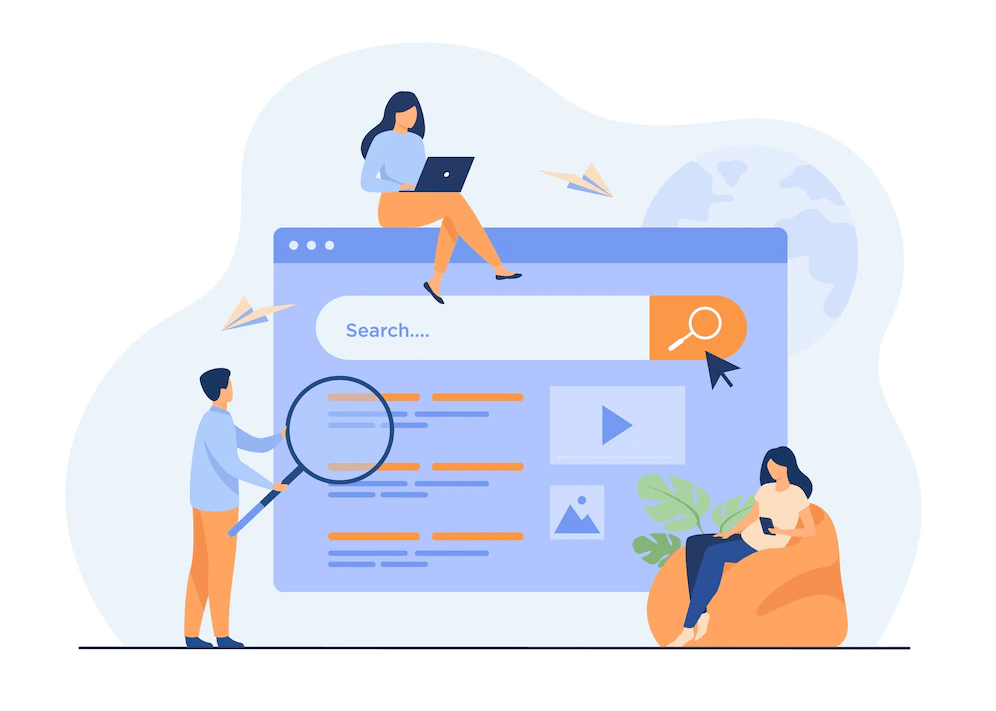
Hello there, I found your site by means of
Google at the same time as searching for a related subject, your site got here up,
it looks good. I have bookmarked it in my google bookmarks.
Hi there, just turned into alert to your weblog via Google, and found
that it’s really informative. I am going to be careful
for brussels. I’ll appreciate in the event you proceed this in future.
Lots of people will be benefited out of your writing.
Cheers!
Hello.This post was extremely interesting, especially since I was looking for thoughts on this topic last Sunday.
We stumbled over here by a different website and
thought I might check things out. I like what I see so i am just following you.
Look forward to looking at your web page again.
Really enjoyed this update, can I set it up so I receive an update sent in an email whenever you publish a fresh post?
Your point of view caught my eye and was very interesting. Thanks. I have a question for you. https://accounts.binance.com/en/register-person?ref=P9L9FQKY
Very nice post. I just stumbled upon your blog and wanted to say that I’ve really enjoyed browsing your blog posts. In any case I’ll be subscribing to your feed and I hope you write again soon!
The point of view of your article has taught me a lot, and I already know how to improve the paper on gate.oi, thank you.